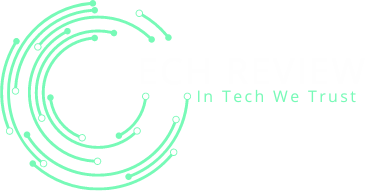The Ultimate Laptop Buying Guide: Reviews & Recommendations
8 min read
Are you in the market for a new laptop but feeling overwhelmed by the countless options available? With so many different brands, models, and features to consider, it can be challenging to determine which laptop is the right fit for your needs. But fear not, because in this ultimate laptop buying guide, I’ll provide you with comprehensive reviews and recommendations to help you make an informed decision.
Whether you’re a student, a professional, or simply someone who enjoys browsing the internet and streaming movies, finding the perfect laptop is essential. From processing power and storage capacity to display quality and battery life, there are numerous factors to consider when purchasing a laptop. With the information and insights provided in this guide, you’ll be able to navigate through the sea of options and select the laptop that best suits your requirements and budget.
So, if you’re ready to embark on the journey of finding your dream laptop, keep reading to discover the top models on the market, their pros and cons, and my personal recommendations based on extensive research and testing. With the help of this guide, you’ll be equipped with the knowledge to make a confident and well-informed decision when purchasing your next laptop.
What to Consider When Shopping for a Laptop
When shopping for a laptop, it’s crucial to consider how you will be using it. Are you a student who needs it for research and writing papers, or a graphic designer who requires powerful software and a high-quality display? Understanding your specific usage patterns will help you determine the necessary specifications for your laptop.
The look and feel of the laptop are also important factors to consider. Some people prefer sleek, modern designs, while others value durability and a more rugged appearance. Additionally, the form factor options, such as 2-in-1 convertibles or traditional clamshell designs, should align with your personal preferences and usage needs.
The operating system is another key factor to consider. Windows, macOS, and Chrome OS all offer unique features and functionalities, so it’s essential to choose the one that best suits your needs.
Ultimately, the most important aspect of shopping for a laptop is understanding your specific needs and preferences. By taking into account your individual usage patterns and aesthetic preferences, you can make an informed decision that will result in a laptop that meets all of your requirements.

Intel Core Processors
Intel Core Processors are a line of high-performance computer processors developed and manufactured by Intel Corporation. These processors are designed for a wide range of computing tasks, from everyday productivity and web browsing to high-demand gaming, content creation, and professional applications. With a focus on delivering exceptional performance, power efficiency, and cutting-edge technology, Intel Core Processors have become a popular choice for both consumer and professional users.
Intel Core i3, i5, and i7 Options
The Framework Laptop 13 offers Intel Core i5 and i7 options, providing solid performance for everyday tasks. The Intel Core i5 option delivers a good balance of performance and power efficiency, while the Intel Core i7 offers faster processing speeds for more demanding applications. The laptop also boasts a modular design, allowing for easy upgrades and repairs.
The Apple MacBook Air comes with Intel Core i3, i5, and i7 options, with the Intel Core i7 providing the highest level of performance. The MacBook Air is known for its long battery life, offering up to 15 hours of wireless web browsing. It also features a high-resolution Retina display and a sleek, lightweight design.
The Microsoft Surface Pro 9 is available with Intel Core i5 and i7 options, delivering reliable performance for productivity and entertainment. With the Intel Core i7, users can expect faster multitasking and smoother overall performance. The Surface Pro 9 is known for its versatile 2-in-1 design, allowing it to be used as both a laptop and a tablet. It also offers optional LTE connectivity for on-the-go productivity.
Pros and Cons of Intel Cores
The Intel variety of the Microsoft Surface Pro 9 offers several notable pros. With the inclusion of the Intel Core processor, the device boasts improved internal components, increased power, and broader compatibility with various software and applications. This results in a significantly better performance compared to previous models.
However, there are also several cons to consider. The addition of expansion cards can significantly increase the overall cost of the device, which may not be ideal for users on a budget. Additionally, the pre-built system comes with a premium price tag, making it less affordable for some potential buyers.
One notable limitation is the lack of touch-screen or OLED options, which limits the display choices for users who may prefer these features. This could be a significant drawback for those who prioritize touch capabilities or vibrant OLED screens in their devices.
Battery Life vs. Processing Power
When it comes to choosing a new electronic device, consumers are often faced with the trade-off between battery life and processing power. The battery life of a device refers to how long it can operate on a single charge, while processing power is a measure of a device’s ability to carry out tasks and handle complex operations. These two factors are often at odds with each other, as increasing processing power usually puts a greater strain on the device’s battery. Finding the right balance between battery life and processing power is crucial, as it can greatly impact the usability and overall performance of the device.
Trade-Offs Between Battery Life and Processing Power
When choosing a laptop processor, there are trade-offs to consider between battery life and processing power. A more powerful processor, such as an Intel i7 or i9 chip, can provide faster performance for demanding tasks like video editing or gaming. However, this added processing power often comes at the expense of shorter battery life compared to a lower-power option like an i5 or Ryzen 5000 series chip.
To determine the right level of processing power for your laptop, it’s important to balance your needs and usage patterns. If you require fast, smooth performance for intensive tasks, sacrificing some battery life for an i7 or i9 chip may be worth it. On the other hand, if you primarily use your laptop for basic productivity tasks or need longer battery life for on-the-go use, an i5 or Ryzen 5000 series chip may be a better fit.
Ultimately, the decision between battery life and processing power will depend on how you use your laptop. Considering your specific usage patterns can help you find the right balance between performance and battery life to meet your needs.
How to Balance Battery Life and Processing Power in Laptops
To balance battery life and processing power in laptops, it’s important to consider the processor type and memory capacity, as well as the storage configuration. Choose a processor that offers a good balance of performance and power efficiency, and opt for sufficient memory capacity to handle your computing tasks without overtaxing the processor. Additionally, consider the storage type and configuration to ensure fast access to data without consuming too much power.
Various components can impact battery life and performance, such as the display type and GPU usage. Higher-resolution displays and dedicated graphics cards can drain the battery faster, so consider these factors when choosing a laptop.
To optimize battery life without sacrificing too much processing power, consider dimming the display, closing unused applications, and disabling unnecessary background processes. Additionally, adjusting power settings and using power-saving modes can help extend battery life without compromising performance.
By carefully considering the processor, memory, storage, and other components, as well as implementing battery-saving practices, you can achieve a good balance between battery life and processing power in your laptop.
Battery Tips for Maximizing Battery Life on a Laptop
To maximize the battery life on a laptop, it’s important to optimize power settings. Adjust the power settings to prioritize battery life over performance, and enable power-saving mode when the laptop is not plugged in. Reducing screen brightness can also significantly extend battery life. Keeping unnecessary background apps to a minimum can prevent the battery from draining quickly.
Managing wireless connections is also crucial in maximizing battery life. Turn off Bluetooth and Wi-Fi when they are not in use, and consider using airplane mode if you don’t need internet access.
Furthermore, keeping the laptop cool can prevent the battery from draining quickly. Ensure proper ventilation and avoid blocking the laptop’s vents.
Overall, being mindful of power settings, screen brightness, background apps, and wireless connections are essential best practices for maximizing battery life on a laptop. By implementing these tips, you can effectively prolong the battery life of your laptop.
Processor Tips for Maximizing Performance on a Laptop
To maximize laptop performance, start by optimizing the processor settings. In the power settings, select the High Performance option to ensure the processor runs at its peak performance. Also, adjust the cooling policy to keep the processor from overheating.
Next, manage background applications to free up system resources. Close any unnecessary programs running in the background to reduce the strain on the processor.
Keeping the system updated is crucial for maintaining optimal performance. Regularly check for system updates, including software and driver updates, to ensure the laptop’s components are working efficiently.
When choosing a processor for specific tasks like gaming or video editing, prioritize higher clock speeds and multiple cores to handle the demanding workload. For gaming, a processor with great single-core performance is essential, while video editing benefits from a processor with high multi-core performance.
Optimizing power settings for efficiency is also important. Use the Balanced or Power Saver option to conserve battery life when the laptop is running on battery power.
By optimizing processor settings, managing background applications, and keeping the system updated, you can significantly enhance laptop performance for various tasks, such as gaming and video editing.
Balancing Battery Life and Processing Power with the Right Model
When it comes to balancing battery life and processing power, some top laptop models stand out. The HP Envy 13 and the Dell XPS 13 are both excellent choices, offering an Intel Core i5 processor for good performance and reasonable battery life. These models have been well-received in battery life tests and offer a solid balance between processing power and portability.
On the AMD side, the HP Envy x360 and the Lenovo Flex 5 are great options with AMD Ryzen 5 processors. These models offer similar performance to their Intel counterparts while providing a competitive and efficient battery life. If you’re looking for a well-rounded laptop with a good balance of battery life and processing power, these models are worth considering.
When making your decision, be sure to compare the cost of the laptop to the battery life and processing power it offers. It’s important to find a model that fits your needs without breaking the bank. By considering these factors and comparing benchmarks, you can find the right laptop model that strikes the perfect balance between battery life and processing power.

Conclusion
In conclusion, when it comes to choosing a laptop, there are a lot of factors to consider. From brand, to size, to specs and features, it’s important to do your research and find a laptop that suits your needs. We hope this guide has been helpful in helping you decide which laptop is right for you. Remember, no matter what laptop you choose, always make sure it meets your needs and budget. Good luck!