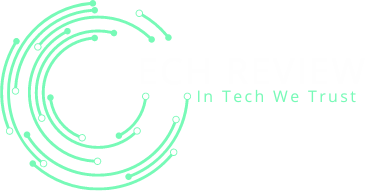The Top Laptops For Graphic Designers: Reviews And Recommendations
10 min read
Are you a graphic designer in search of the perfect laptop to enhance your creative process? Look no further! With the ever-evolving technology in the market, finding the right laptop for graphic design can be overwhelming. But fear not, as we have done the research for you and compiled a list of the top laptops specifically tailored for graphic designers.
Graphic design is a demanding field that requires a powerful and reliable machine to handle complex design software and heavy rendering tasks. Having the right laptop can make all the difference in your productivity and creativity. With so many options available, it’s important to make an informed decision before investing in a new laptop.
In this article, we will provide you with comprehensive reviews and recommendations of the best laptops for graphic designers. Whether you are a professional designer or a student just starting out, we have considered factors such as performance, display quality, portability, and affordability to ensure that you find the perfect laptop to suit your needs. Say goodbye to endless hours of research and let us guide you through the top laptops that will take your graphic design skills to the next level.
Why Invest in a Good Laptop for Graphic Design?
Investing in a good laptop for graphic design is crucial for professionals in the field. The key considerations when choosing a laptop for graphic design include the display quality, performance, storage capacity, graphics card, portability, and budget. A high-resolution display is essential for accurate color representation and detail in designs. Additionally, a powerful processor and ample RAM are necessary for seamless multitasking and running demanding design software. A dedicated graphics card is important for rendering complex graphics and 3D modeling. Portability is also a key factor, as designers often need to work on-the-go.
A good laptop can significantly enhance productivity and creativity in graphic design. It allows for efficient and smooth workflow, enabling designers to work on complex projects without any technical limitations. It also provides the flexibility to work from anywhere, whether in an office or while traveling. Overall, investing in a good laptop for graphic design is essential for professionals to deliver high-quality work, meet deadlines, and stay competitive in the industry.

Key Features to Consider When Choosing a Laptop for Graphic Design
When it comes to graphic design, having the right laptop is crucial for achieving precision, efficiency, and creativity. With so many options available in the market, it’s important to consider several key features to ensure that the laptop or computer you choose will meet the demands of graphic design work. From display quality to processing power, storage, and connectivity options, these key features play a vital role in determining the overall performance and usability of a laptop for graphic design. By carefully considering these factors, you can ensure that the laptop you choose will be well-suited to handle the demands of graphic design work, allowing you to bring your creative vision to life with ease and precision.
Processor/CPU
The processor or CPU (Central Processing Unit) is the brain of a laptop, and choosing a powerful one is crucial for optimal performance. A powerful processor, such as an Intel i5 or equivalent, can handle resource-intensive tasks with ease, and it plays a significant role in improving the responsiveness and smoothness of a laptop. When paired with ample RAM, a powerful processor can make a noticeable difference, especially when running tasks like graphic design, video editing, or gaming.
The combination of a powerful processor and sufficient RAM can significantly impact a laptop’s performance. More RAM allows the laptop to run multiple tasks simultaneously and ensures that applications run smoothly without lagging or freezing. When it comes to processor specifications, it’s recommended to opt for at least an Intel i5 or its equivalent to ensure that your laptop can handle demanding tasks effectively.
Memory (RAM)
Graphic designers require a minimum of 8GB of RAM to run design software effectively. However, for optimal performance, a recommended 16GB or more is necessary, particularly for larger projects or high-resolution designs. RAM plays a crucial role in the speed and efficiency of design software, as it stores and processes the data required for complex tasks such as photo editing, 3D rendering, and graphic design.
Having at least 8GB of RAM allows for smoother multitasking and faster loading times, resulting in a more seamless workflow. On the other hand, 16GB or more is essential for handling large files, working with multiple design applications simultaneously, and ensuring that the software runs smoothly without any lag.
Graphics Card & Display
When selecting a graphics card and display for a graphic design laptop, there are several key features to consider.
For the graphics card, you should weigh the benefits of integrated vs. dedicated graphics. Integrated graphics are built into the laptop’s processor, providing energy efficiency and cost-effectiveness. Dedicated graphics cards, on the other hand, offer higher performance and are better suited for graphic design tasks such as 3D rendering and video editing.
In terms of the display, color accuracy and resolution are crucial factors. A display with high color accuracy ensures that the colors you see on screen are true to life, which is essential for accurate photo and video editing. Additionally, a high-resolution display, such as 4K, allows for greater detail and clarity in your designs.
Battery Life & Ports/Connectivity
When it comes to selecting the right laptop for graphic design work, battery life and ports/connectivity are two important considerations. For graphic designers, having a laptop with long battery life ensures that they can stay productive while on the go without worrying about charging up. Additionally, ports/connectivity options are essential in order to access external monitors, printers, cameras and other devices necessary for graphic design work .
These are some of the key features to consider when selecting a laptop for graphic design. By carefully weighing these factors, you can ensure that the laptop you choose will be well-suited to meet your needs and help you bring your creative vision to life with ease and precision.
Keyboard & Trackpad
When it comes to laptops for graphic designers, the keyboard and trackpad are two of the most important components. The keyboard should have a full layout that includes both standard alphanumeric keys and specialty keys like function keys, media controls, and shortcuts for design software. The trackpad should have accurate tracking and gesture support. A great laptop should also allow customization of its backlighting or even provide an RGB keyboard and trackpad.
Other Important Considerations – Operating System, Storage, Size and Weight, Cooling System
The choice of operating system can greatly impact the functionality of a laptop. Options such as Windows, macOS, and Linux offer different user experiences and compatibility with various software. The type of storage, whether it’s SSD or HDD, affects the speed and reliability of data access. The size and weight of the device are important for portability, with smaller and lighter laptops being more convenient for on-the-go usage.
A good cooling system is essential for optimal performance and longevity, as it prevents overheating and potential damage to internal components. Overall, the operating system, storage type, device size, weight, and cooling system all play crucial roles in determining the overall functionality and user experience of a laptop.
Reviews of the Top Laptops for Graphic Designers
Are you a graphic designer in search of the best laptop to bring your creative visions to life? Look no further! We have compiled reviews of the top laptops for graphic designers, taking into account factors such as processing power, display quality, graphics capabilities, and overall performance. Whether you’re a professional working on complex design projects or a student learning the trade, finding the right laptop can make a significant difference in your work. Read on to discover the best options available that will help you unleash your creativity and bring your designs to the next level.

1. Dell XPS 15 9570 (15.6” FHD IPS InfinityEdge)
The Dell XPS 15 9570 boasts a 15.6″ FHD IPS InfinityEdge display, providing a stunning visual experience with its thin bezels and vibrant colors. It is powered by an Intel Core i7-8750H processor, offering excellent performance for both work and entertainment. The laptop comes with dedicated NVIDIA GeForce GTX 1050 graphics, making it suitable for tasks such as video editing and gaming.
With 16GB of DDR4 RAM, the XPS 15 9570 can handle multitasking with ease, allowing for seamless switching between applications. Its sleek and slim design, with dimensions of 14.1 x 9.3 x 0.7 inches, makes it easy to carry and ideal for on-the-go usage. In addition, the laptop features a 256GB Solid State Drive for fast and efficient storage.
Overall, the Dell XPS 15 9570 offers a powerful combination of impressive specifications and features, making it a reliable choice for users seeking a high-performance laptop for both professional and personal use.
2. Apple MacBook Pro (15” Retina Display)
The Apple MacBook Pro (15” Retina Display) boasts a stunning and sharp display with a resolution of 2880×1800, making it perfect for graphic design work. It is powered by a dedicated GPU, the AMD Radeon Pro 555X or 560X, providing excellent graphics performance. The MacBook Pro also comes with a powerful 8th generation Intel Core i7 or i9 processor, ensuring smooth multitasking and fast processing for graphic design software.
For seamless performance, it is equipped with 16GB or 32GB of RAM and a spacious storage capacity ranging from 256GB to 4TB SSD. These features ensure that graphic designers can work on large files and projects without any lag or storage constraints.
In terms of compatibility, the MacBook Pro is fully compatible with popular graphic design software such as Adobe Photoshop, Illustrator, and InDesign. Moreover, its versatility is further enhanced by its array of ports including Thunderbolt 3, USB-C, and headphone jack, allowing for easy connectivity with various devices and accessories.
Overall, the Apple MacBook Pro (15” Retina Display) combines top-notch features and performance, making it the ideal choice for graphic designers looking for a reliable and capable machine for their creative work.
3. HP ZBook 15 G5 (15.6” Touchscreen Mobile Workstation)
The HP ZBook 15 G5 is a robust 15.6” touchscreen mobile workstation designed to handle demanding creative workflows such as 3D rendering and video editing. It features an Intel Core i7 or Xeon processor, providing exceptional speed and power for multitasking and complex applications. The workstation is equipped with NVIDIA Quadro graphics, ensuring a smooth and efficient performance when working with high-resolution imagery and 3D models.
With up to 64GB of DDR4 memory and multiple storage options, including SSD and HDD, the ZBook 15 G5 offers ample storage and quick access to large files. The 15.6” display with touch capability provides a stunning visual experience, with options for 4K resolution.
The ZBook 15 G5’s powerful hardware and graphics capabilities make it ideal for 3D rendering, video editing, and other resource-intensive creative tasks. Its reliability and performance make it a versatile choice for professionals who require a high-performing workstation for their creative endeavors. Overall, the HP ZBook 15 G5 is a top-of-the-line mobile workstation that delivers exceptional processing power and graphics performance for demanding creative workflows.
4. Microsoft Surface Book 2 (13.5” PixelSense Display)
The Microsoft Surface Book 2 (13.5” PixelSense Display) is a powerful and versatile 2-in-1 laptop that is perfect for graphic design tasks. It is equipped with an 8th-generation Intel Core i7 processor, 16GB of RAM, and a 512GB SSD, providing the speed and storage capacity needed for handling large design files and running resource-intensive design software.
The 13.5” PixelSense Display offers a high resolution of 3000 x 2000 pixels, ensuring crisp and detailed visuals for creating and editing graphic designs. The display can also be detached from the keyboard to function as a standalone tablet, allowing for more flexibility and creativity in design work. The Surface Book 2 also features versatile usage modes, including laptop, tablet, and studio modes, catering to different design needs and preferences.
In terms of performance, the Surface Book 2 excels in handling graphic design tasks, providing smooth and responsive performance for tasks such as photo editing, illustration, and 3D rendering. Its powerful hardware and high-resolution display make it a reliable tool for graphic designers who require a portable yet capable device for their creative work.
5. ASUS ROG Zephyrus S (15.6” 144Hz FHD IPS-Level)
The ASUS ROG Zephyrus S (15.6” 144Hz FHD IPS-Level) gaming laptop is a high-performance machine designed for gamers and graphic designers. It features a stunning 15.6-inch display with a 144Hz refresh rate and FHD IPS-Level technology, providing smooth and vibrant visuals.
Equipped with a powerful NVIDIA GeForce RTX 2070 GPU, the Zephyrus S delivers impressive graphics performance for gaming and graphic design tasks. The laptop is powered by an Intel Core i7 processor, providing smooth and seamless multitasking. It also comes with 16GB of RAM, ensuring quick and efficient performance for demanding applications.
In terms of storage, the Zephyrus S offers a spacious 512GB SSD, providing ample room for games, files, and projects while delivering fast load times.
One unique aspect of this model is its slim and lightweight design, making it portable and convenient for gamers and designers on the go. Additionally, its advanced cooling system helps maintain optimal performance during intensive use.
Overall, the ASUS ROG Zephyrus S (15.6” 144Hz FHD IPS-Level) gaming laptop is a top choice for those seeking a powerful and portable machine for gaming and graphic design work.

Conclusion
In conclusion, there is no one-size-fits-all answer to the question of what is the best laptop for graphic design. Depending on your individual needs and preferences, any of the above laptops could make a great choice. It all depends on your specific workflow, budget, performance requirements, and portability needs. If you can narrow down your criteria to a specific laptop model that meets all of your needs, you should be able to find the perfect laptop for graphic design.