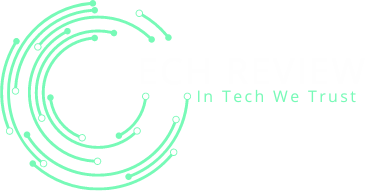When it comes to choosing between a laptop and a desktop, it can be a difficult decision to make. Both...
Laptops and Computers
In today’s digital age, laptops and computers have become an essential part of our daily lives. Whether it’s for work, education, entertainment, or communication, having a reliable and efficient device is crucial. With a wide range of options available in the market, finding the perfect laptop or computer can be overwhelming. This comprehensive guide aims to provide you with all the information you need to make an informed decision when it comes to purchasing a laptop or computer.
Understanding Your Needs
Before diving into the world of laptops and computers, it’s important to assess your needs and requirements. Different individuals have different computing requirements, so understanding what you need your device for will help narrow down your options. Are you a student looking for a portable device for note-taking and research? Or are you a professional in need of a powerful workstation for graphic design or video editing? By identifying your specific needs, you can choose a laptop or computer that suits your requirements perfectly.
Types of Laptops and Computers
Laptops and computers come in various forms and sizes, each designed to cater to different needs. Here are some of the most common types:
- Traditional Laptops: These are the most common type of laptops, offering a balance between portability and performance. They are suitable for everyday tasks such as web browsing, word processing, and multimedia consumption.
- Ultrabooks: Ultrabooks are slim and lightweight laptops designed for users on the go. They prioritize portability without compromising on performance, making them ideal for frequent travelers, students, and professionals.
- Gaming Laptops: Gaming laptops are specifically designed for gamers, offering high-performance hardware and dedicated graphics cards. They provide an immersive gaming experience and can handle resource-intensive games and applications.
- 2-in-1 Laptops: 2-in-1 laptops, also known as convertible or hybrid laptops, combine the functionality of a laptop and a tablet. They feature a touchscreen display that can be rotated or detached, allowing users to switch between laptop and tablet modes.
- Desktop Computers: Desktop computers are stationary devices that offer superior performance and customization options. They are ideal for tasks that require high processing power, such as video editing, 3D modeling, and gaming.
- All-in-One Computers: All-in-one computers integrate the computer components and the display into a single unit. They offer a sleek and clutter-free design and are suitable for users who prioritize aesthetics and space-saving solutions.
Key Features to Consider
When selecting a laptop or computer, there are several key features to consider:
- Processor: The processor, also known as the CPU, is the brain of the device. It determines the speed and performance of the laptop or computer. Popular processors include Intel Core i5, i7, and i9, as well as AMD Ryzen processors.
- RAM: Random Access Memory (RAM) affects the device’s multitasking capabilities. Higher RAM allows for smoother performance when running multiple applications simultaneously.
- Storage: Storage options include Hard Disk Drives (HDD) and Solid State Drives (SSD). HDDs offer larger storage capacity at a lower cost, while SSDs provide faster data access and improved overall performance.
- Display: The display size and resolution impact the visual experience. Larger displays are ideal for gaming and multimedia consumption, while higher resolutions offer sharper and more detailed images.
- Graphics: Dedicated graphics cards are crucial for gaming, graphic design, and video editing. NVIDIA GeForce and AMD Radeon are popular choices for high-performance graphics.
- Battery Life: For those who require portability, battery life is a critical factor. Look for laptops and computers that offer long-lasting battery performance to avoid frequent charging.
- Operating System: The operating system (OS) determines the user interface and software compatibility. The most common operating systems are Windows, macOS, and Chrome OS. Choose one that aligns with your preference and software requirements.
Brand Considerations
When it comes to laptops and computers, there are several reputable brands to choose from. Some of the most well-known brands include:
- Apple: Apple laptops and computers, known as MacBooks and iMacs, are popular for their sleek design, user-friendly interface (macOS), and seamless integration with other Apple devices.
- Dell: Dell offers a wide range of laptops and desktop computers, catering to various needs and budgets. They are known for their reliability, performance, and excellent customer support.
- HP: HP laptops and computers are known for their durability, performance, and affordability. They offer a range of options suitable for both personal and professional use.
- Lenovo: Lenovo laptops and computers are renowned for their reliability, robust build quality, and innovative features. They are popular among business professionals and students.
- ASUS: ASUS laptops and computers are known for their excellent performance, gaming capabilities, and value for money. They are ideal for users who prioritize performance and features.
Conclusion
In conclusion, laptops and computers are essential pieces of technology that have been used in everyday life for decades. They provide us with a convenient way to stay connected and get work done quickly and efficiently. While both laptops and computers have their benefits and drawbacks, they remain popular choices for many people. Laptops are often chosen over traditional desktop computers due to their portability, while desktops typically provide more power and storage space. Ultimately, the choice between a laptop or computer depends on your individual needs and preferences.
Are you an avid gamer looking for the perfect laptop to enhance your gaming experience? With so many options available,...
Are you in the market for a new laptop but feeling overwhelmed by the countless options available? With so many...
Are you a graphic designer in search of the perfect laptop to enhance your creative process? Look no further! With...
Are you in the market for a new laptop and torn between the iconic MacBook and the reliable Windows laptops?...