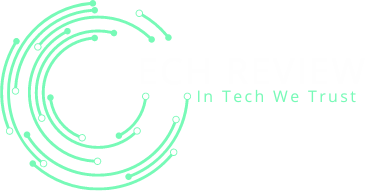MacBook Vs. Windows: Which Laptop Is Right For You? A Review
12 min read
Are you in the market for a new laptop and torn between the iconic MacBook and the reliable Windows laptops? Choosing the right laptop can be a daunting task, especially with so many options available. But fear not, we are here to help you make an informed decision.
The debate between MacBook and Windows laptops has been ongoing for years. Both have their loyal fan bases and unique features that make them stand out. With advancements in technology, it’s essential to understand the differences and similarities between these two operating systems before making a purchase.
When it comes to choosing a laptop, it’s crucial to consider your specific needs and preferences. Each system has its pros and cons, and what works for one person may not work for another. In this review, we will delve into the various aspects of MacBook and Windows laptops, helping you determine which one is the perfect fit for you. So, let’s dive in and find out which laptop will meet all your requirements.
Design Comparison
When it comes to making decisions about design, it’s important to consider the different options and understand how they compare. Whether you are choosing between different user interfaces, website layouts, or product designs, understanding the strengths and weaknesses of each option is crucial.

MacBooks: Sleek, Lightweight Design
The MacBook Pro and MacBook Air differ in terms of performance, with the Pro typically offering higher processing power and graphics capabilities, while the Air leans towards being more portable and lightweight. The Pro also features a more advanced display with higher resolution and color accuracy compared to the Air. In terms of affordability, the Air is generally more budget-friendly compared to the Pro, making it a popular choice for students and casual users. On the other hand, the Pro is targeted towards professionals and power users who require top-notch performance and advanced display features. Both options are known for their sleek and lightweight design, making them highly portable and convenient for on-the-go use.
Windows Laptops: Wide Variety, Price Range
There is a wide variety of Windows laptops available on the market, offering different price ranges and specifications to suit various needs and budgets. Entry-level options include basic laptops with Intel Celeron or AMD processors, 4GB of RAM, and 128GB of storage, typically priced around $300 to $500. These laptops are suitable for everyday tasks such as web browsing, word processing, and multimedia consumption.
Mid-range Windows laptops offer better performance with Intel Core i5 or Ryzen 5 processors, 8GB of RAM, and 256GB of storage. They generally range from $600 to $1000 and are suitable for more demanding tasks like photo editing, casual gaming, and multitasking.
High-end Windows laptops come with top-of-the-line specifications, such as Intel Core i7 or AMD Ryzen 7 processors, 16GB of RAM, and 512GB or larger SSD storage. These laptops offer powerful performance, high-resolution displays, and premium build quality, with prices ranging from $1000 to $2000 or more.
Each option comes with various features such as touchscreen displays, convertible designs, dedicated graphics cards, and long-lasting battery life, catering to different user preferences and usage scenarios. Overall, the wide variety of Windows laptops provides options for every budget and use case, ensuring there’s a suitable choice for every individual.
Performance Comparison
When it comes to evaluating the effectiveness of different products, services, or systems, performance comparison plays a crucial role. This process involves analyzing and comparing the performance of various options in order to determine which one is the best fit for a particular need or purpose. From comparing the performance of different software programs to evaluating the efficiency of various energy-efficient appliances, performance comparison helps consumers, businesses, and organizations make informed decisions. Whether it’s in the realm of technology, consumer goods, or professional services, performance comparison allows for a detailed assessment of key metrics, features, and capabilities. By conducting thorough performance comparisons, individuals and entities can pinpoint the strengths, weaknesses, and overall value of each option, ultimately leading to more informed and confident choices.

Intel Core Processors in MacBooks
MacBooks have been known to use a variety of Intel Core processors over the years. Some of the models include the MacBook Air, MacBook Pro, and MacBook.
The MacBook Air has used Intel Core i5 and i7 processors, providing a good balance of performance and power efficiency. The MacBook Pro has used a range of Intel Core processors including the i5, i7, and i9, offering faster processing speeds and better multitasking capabilities.
These Intel Core processors have traditionally offered strong performance and capabilities, making them suitable for a wide range of tasks such as web browsing, video editing, and running professional software.
However, with the recent introduction of the M1 chip, MacBooks have seen a shift towards using Apple’s own custom silicon. The M1 chip has shown superior performance and power efficiency compared to the Intel Core processors, especially in terms of battery life and running native M1-optimized applications. It also offers better integration with Apple’s ecosystem, including features like Rosetta 2 for running x86-based applications. Overall, the M1 chip has raised the bar for performance and capabilities in MacBooks.
Windows Machines with Various CPU Cores
There are several Windows machines available with different CPU cores, including Intel Core i5, i7, and AMD Ryzen 3000 or later processors.
The Intel Core i5 is a mid-range processor, suitable for everyday computing tasks and light gaming. It offers a balance of performance and power efficiency, making it ideal for mainstream Windows machines. The Core i7, on the other hand, is a high-performance CPU with more cores and higher clock speeds. It is well-suited for demanding applications, multimedia editing, and gaming with its hyper-threading capabilities.
The AMD Ryzen 3000 series or later processors are known for their excellent multi-core performance, making them great options for heavy multitasking, content creation, and gaming. They offer competitive performance and compatibility with Windows machines, especially for users looking for high core counts and affordable pricing.
In terms of performance and compatibility, all these CPU options provide solid performance for Windows machines. However, the choice depends on the specific requirements and budget constraints of the user. Overall, these CPU options offer a variety of performance levels and compatibility for Windows machines for different user needs.
Battery Life Comparison
When choosing a new device, whether it’s a smartphone, laptop, or tablet, battery life is always an important consideration. The longevity of a battery can greatly impact how and where we use our devices, making it a crucial factor to consider before making a purchase.
13-inch MacBook Pro: Up to 10 Hours of Battery Life
The 13-inch MacBook Pro boasts an impressive battery life of up to 10 hours, making it one of the longest-lasting laptops in its class. When compared to other laptops, the 13-inch MacBook Pro’s battery life stands out as it outlasts many competing models, making it an excellent choice for users who are constantly on the go.
This exceptional battery life can be attributed to Apple’s M1 and M2 chips, which are specifically designed to optimize performance while conserving energy. These chips are equipped with high-performance CPUs and GPUs that deliver excellent power efficiency, allowing the MacBook Pro to achieve long battery life without sacrificing performance.
In terms of performance, the MacBook Pro’s M1 and M2 chips offer superior processing power and graphics capabilities, making it ideal for demanding tasks such as content creation, video editing, and gaming. The integrated GPU on the M1 and M2 chips further enhances the laptop’s graphics performance, providing smooth visuals and efficient power consumption.
Windows PCs with Long-Lasting Batteries
Windows PCs with long-lasting batteries are designed to optimize battery life through a combination of efficient hardware, software, and power management features. Some popular models feature high-capacity lithium-ion batteries that can provide up to 12 hours of usage on a single charge. These devices also incorporate power-saving technologies such as low-power processors, energy-efficient displays, and intelligent thermal management systems to minimize energy consumption and heat generation.
By utilizing the latest battery technology and power-saving features, Windows PCs can significantly prolong their battery life and deliver a better user experience. These advancements help users stay productive for longer periods without needing to constantly recharge their devices, making them ideal for professionals and students who require a reliable and long-lasting computing solution. The seamless integration of hardware and software also ensures that the battery is efficiently utilized, leading to consistent and predictable performance over time. Ultimately, Windows PCs with long-lasting batteries offer a combination of impressive battery life, reliable power management, and overall user satisfaction.
Display Quality Evaluation
When it comes to electronic devices, such as smartphones, tablets, and laptops, the display quality plays a crucial role in the overall user experience. Whether it’s the sharpness of the text, the richness of colors, or the brightness of the screen, display quality can greatly impact how we perceive and interact with the content.

High-Quality Displays on Apple’s Products
Apple’s products are well-known for their high-quality displays, with many of their devices utilizing Retina displays. These high-resolution displays are designed to provide exceptional clarity and sharpness, enhancing the overall user experience.
Retina displays have unique features that contribute to their superior performance. By packing pixels more closely together, these displays prevent individual pixels from being discernible to the human eye, resulting in a smoother, more detailed image. This leads to an improved viewing experience, making text and graphics appear sharper and more lifelike.
Devices such as the iPhone, iPad, MacBook, and iMac all use Retina displays, offering a range of advantages for different types of tasks. Whether it’s browsing the web, editing photos and videos, or simply enjoying multimedia content, the high resolution and clarity of Retina displays ensure that users can fully appreciate the visual elements of their tasks.
Overall, Apple’s use of Retina displays has significantly raised the bar for display quality, setting a standard for other manufacturers to follow and providing users with an unparalleled visual experience across their range of products.
Windows Laptops with Different Aspect Ratios
When it comes to Windows laptops with different aspect ratios, there are several top options to consider. For a 16:10 aspect ratio, the Dell XPS 13 stands out with its high-quality hardware, sleek build, and strong gaming and graphics capabilities. It also offers excellent software compatibility and falls within a mid-range price point.
For a 3:2 aspect ratio, the Microsoft Surface Laptop 4 is a top choice. It boasts a premium build quality, powerful hardware, and solid gaming and graphics capabilities. It is also highly compatible with Windows software and falls within a premium price range.
Finally, for a 4:3 aspect ratio, the HP Elite Dragonfly offers a top-notch option. It features impressive hardware, a durable build, strong gaming and graphics capabilities, and excellent software compatibility. It falls within a premium price range, making it a high-end choice for users looking for a top-performing Windows laptop with a different aspect ratio.
Overall, these top Windows laptops with different aspect ratios provide a variety of options to cater to different needs and preferences, from mid-range to premium price points and from gaming to business software compatibility.
Software Options Evaluation
When considering software options, it’s crucial to carefully evaluate the choices available in order to make the best decision for your specific needs. This process involves carefully examining and comparing the features, functionality, and pricing of various software options to ensure that the chosen software effectively meets your requirements and provides the best value for your investment.
MacBook: MacOS Platform
The MacOS platform on MacBook offers a seamless and user-friendly experience, with key differences between the MacBook Pro and MacBook Air. The MacBook Pro is designed for professional users, offering high performance and advanced features like a Touch Bar and more powerful processors. The MacBook Air, on the other hand, prioritizes portability and battery life, making it ideal for everyday users on the go.
Included apps and utilities on the MacOS operating system provide a wide range of functionality, including Safari for browsing, Mail for email, and iWork for productivity. Additionally, MacOS includes features like Siri, Time Machine for backups, and iCloud for seamless integration with other Apple devices.
When compared to Windows, MacOS is known for its focus on user experience, security, and seamless integration with other Apple devices. While Windows offers a wide range of apps and utilities, MacOS is known for its user-friendly design and focus on creativity and multimedia content creation.
Overall, the MacOS platform on MacBook offers a compelling combination of performance, portability, and a wide range of included apps and utilities for users in various scenarios.
Windows PC: Windows 10 OS, Variety of Apps & Software
Windows 10 OS is the latest operating system from Microsoft, known for its user-friendly interface and advanced features. It offers a wide variety of apps and software for Windows PCs, catering to the diverse needs of users. The Windows Store provides access to an extensive range of apps, including productivity tools, entertainment apps, games, and more.
In addition to the apps available in the Windows Store, Windows 10 also supports a wide variety of software designed for different purposes, such as photo and video editing, graphic design, programming, and office productivity. The Microsoft Office suite is a popular choice for business and personal use, providing users with essential tools like Word, Excel, and PowerPoint.
Furthermore, Windows 10 is compatible with a multitude of third-party software, allowing users to customize their PC experience based on their preferences. This variety of apps and software makes Windows 10 OS a versatile platform suitable for both work and leisure.
Price Comparison
When it comes to making purchasing decisions, price comparison plays a crucial role in helping consumers find the best deal for the products they want. Whether it’s a big-ticket item like a new television or a smaller everyday purchase, having the ability to compare prices from different retailers can save time and money. In this day and age, there are various tools and platforms available to help consumers easily and efficiently compare prices, allowing them to make informed decisions about where to make their purchases. From online comparison websites to mobile apps, price comparison has become an integral part of the shopping experience for many consumers. In the following headings, we will explore the benefits of price comparison, how to effectively compare prices, and the impact it has on consumer behavior and the retail industry.
MacBook Pro: Higher Price, Premium Quality Builds
The MacBook Pro is known for its premium quality builds and higher price compared to the MacBook Air. It boasts superior performance, a sleek design, and advanced features.
One of the key differences is the higher performing processor in the MacBook Pro, offering faster speeds and better multitasking capabilities. The display quality is also superior, with sharper colors and better resolution, making it ideal for graphic design and video editing.
The overall performance of the MacBook Pro is unmatched, making it the go-to choice for professionals and power users. It also comes with extra features such as a touch bar and more ports for added convenience.
While the MacBook Air is more affordable and portable, the MacBook Pro’s premium quality builds and advanced features make it worth the higher price for those who require top-notch performance and design capabilities.
Windows Laptops: Wide Range of Prices, More Affordable Options
When it comes to Windows laptops, there is a wide range of prices and more affordable options available. For those on a budget, options like the Acer Aspire 5 and the HP Pavilion 15 provide reliable performance at a fraction of the cost of a MacBook Air. These models offer features such as high-quality displays, decent processing power, and ample storage space, making them suitable for everyday tasks and light creative work.
For creative professionals looking to save money, Windows notebooks offer a range of options that cater to their specific needs. Laptops like the Dell XPS 15 and the Microsoft Surface Book 3 provide powerful processors, dedicated graphics cards, and stunning displays, making them ideal for graphic design, photo editing, and video production. These models come in at a lower price point than a top-of-the-line MacBook Air, allowing creative professionals to invest in the tools they need without breaking the bank. Overall, Windows laptops offer a diverse selection of prices and options, making them a cost-effective and practical choice for both budget-conscious consumers and creative professionals alike.

Conclusion
In conclusion, deciding between a MacBook and a Windows laptop largely depends on the user’s needs. While Macbooks offer users sleek design and intuitive software, Windows offers affordability and greater hardware customization options. Additionally, while Macbooks may be more secure than Windows laptops, their higher prices can make them prohibitively expensive for some users. Ultimately, it is important for every user to consider their individual needs and budget to determine which laptop is the best fit for them.